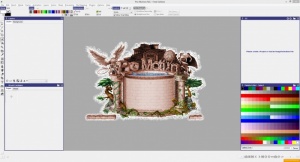Pro Motion NG
7.1.5
Size: 6.23 MB
Downloads: 2722
Platform: Windows (All Versions)
Working on a web or mobile game and you need a tool create pixel precise drawings and animations for it? Look no further, because Cosmigo’s got you covered with Pro Motion NG, the company’s drawing and animation package for bitmap based graphics. This tool has been purpose designed to help artists create images, sprites, tiles, or animations for their games. That’s mobile games, web-based games, or games for portable consoles.
To get started with Pro Motion NG, you will have to complete a standard installation procedure: download an installer, run it, follow the onscreen instructions. You should be able to install Pro Motion NG without a hitch on a PC that runs anything from Windows XP or 2000 up to Windows 8 or 10.
Even though Pro Motion NG has a user friendly interface, you might have some trouble figuring out how to use this application. This is where the application’s documentation comes in. Available online (here) and bundled with the application itself, it provides lots of useful information about how to use Pro Motion NG. If the documentation isn’t enough, check out some video tutorials on Cosmigo’s YouTube channel.
Pro Motion NG is available as a free and as a paid version. The good news is that you can use the free version for as long as you want; the bad news is that the free version has limited functionality to offer. The free version doesn’t let you work on more than 2 projects at a time, doesn’t let you use more than 2 graphic layers, doesn’t let you save images as animations, and more.
Pro Motion NG is a must for artists working on mobile games. It’s a versatile tool that can be used to create precise images, animations, sprites, tiles and level maps.
Pros
Pro Motion NG should work just fine with any Windows edition. The application has a user friendly interface. Should you need help, documentation and tutorial videos are available. Pro Motion NG is similar to the famous Amiga Deluxe Paint (DPaint). Pro Motion NG is available as a free and as a paid version.
Cons
If you stick with the free version, you need to know that you’re missing out on a lot of features.
Pro Motion NG
7.1.5
Download
Pro Motion NG Awards

Pro Motion NG Editor’s Review Rating
Pro Motion NG has been reviewed by George Norman on 04 Jan 2017. Based on the user interface, features and complexity, Findmysoft has rated Pro Motion NG 5 out of 5 stars, naming it Essential